Where Did The Cat Come From?
 Concept illustration
Concept illustration What came first? The 3D print or the virtual model? Unlike the chicken and the egg, the virtual model has to come first.
I started on this project with the client, Island Insurance, providing me a concept illustration (pictured right).
The illustration provided was only a front view but Island Insurance wanted him to be a full 360 degree sculpture in the round and not just a facade.
Sometimes, even if a character or prop is not intended to be seen from other angles, having it complete gives the marketing and production teams the opportunity to improvise on the spot and shoot from a larger variety of angles.
It also gives flexibility long term to be able to shoot the character from other angles even if the original intent was to shoot it only from the signature angle, in this case, the front.
Creating a sculpture in the round from just one image always leads to a lot of interpretation on my part. It is more time consuming. I have to imagine what the character looks like from the back and from the sides, top and bottom.
 The Cat in full 3D
The Cat in full 3D It takes more time not only in modeling but also in communication with the client. I have to secure approvals for all the decisions I make.
As an artist, I tend to work more on projects with a single sketch or image that requires me to infer what the rest of the 3D piece will look like. It is a challenge, but it leaves leeway for creativity and interpretation. I prefer that freedom of creativity opposed to following exact measurements.
 Front view (left) Perspective view (right) in Autodesk Maya
Front view (left) Perspective view (right) in Autodesk Maya I position the concept illustration on an image plane. The image plane is a virtual flat plane that shows any image applied to it.
Then, I use 3D shapes to trace over the illustration on the image plane by looking through the front view.
In the image above, the left half of the image shows the front view. This view is orthographic with no perspective distortion which allows me to trace the picture on the image plane exactly. If you look closely, you can make out the picture of the Cat through the 3D model's wireframe.
The right half of the image is what you would see in the perspective view of the software. I included that view to give a better idea of the position of the image plane in relation to the 3D model of the Cat.
 Claw lines as indentations
Claw lines as indentations To accomplish this, I modeled references for all the painted details. For example, to paint the black lines that define the paws, I created recessed grooves (pictured left) to indicate the exact shape and placement of the paw lines on the physical model.
Once this computer model was finished, it was 3D printed. The surface was prepped and painted to give a smooth appearance. I'll be talking more about that process in the next installment.
For this first round of TV commercials, the Cat's face would be animated so its facial features were not painted black. You can see an image of what that looked like at the end of Part 1 of this blog series.
This is where the real and virtual worlds take a twist. The facial features from the computer model used to 3D print the physical prop was utilized again in the animation of the face. Since the same computer model gave rise to both animated and physical Cat, they more easily matched up.
A couple of years down the road, Island Insurance approached me to recreate their iconic mascot. This time they wanted it fully formed with a painted face. On the second Island Cat, a few changes to the face were made as the expression of the Cat had evolved from their original concept illustration.
 3D Cat with 2D face
3D Cat with 2D face The image to the right was the picture of the Cat's face that I needed to match.
I used the same rotoscoping technique described above to model the new facial features.
Once the 3D computer model is done. It is again 3D printed, assembled and painted.
That's about all for the Cat in the virtual world. I'll talk about what happens back in the real world in the next installment.
Perhaps in a future post, I'll cover more details about dealing with the challenges of “imagining” the rest of someone else's design and maybe even the difficulties of creating a real figure from a cartoon.
Click here to continue on to part 3 where I talk about the finish work that went into the Island Cat prop.
Please share any questions or adventures you've had with 3D computer design in the comments below.











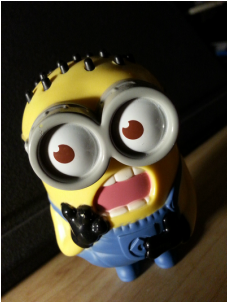

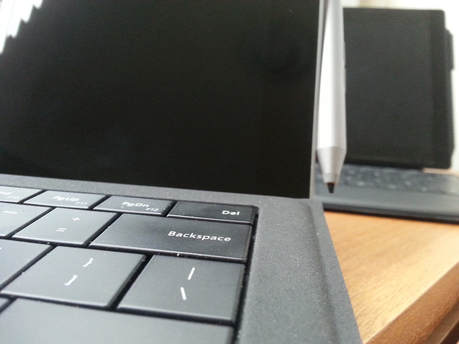


 RSS Feed
RSS Feed